Related articles

DexBoss (DEBO) Coin Review & Analysis: Next Big Gem?2024-12-10 17:50:11Following Donald Trump’s big victory in US election, t […]

Can CLV Reach $5? CLV price prediction 2024,2025,20302024-12-10 17:35:01Clover Finance (CLV) has become a fascinating player in […]

Hawk Tuah Crypto Scam: Everything You Need to Know2024-12-10 16:20:06Since its inception, Haliey Welch’s memecoin HAWK […]
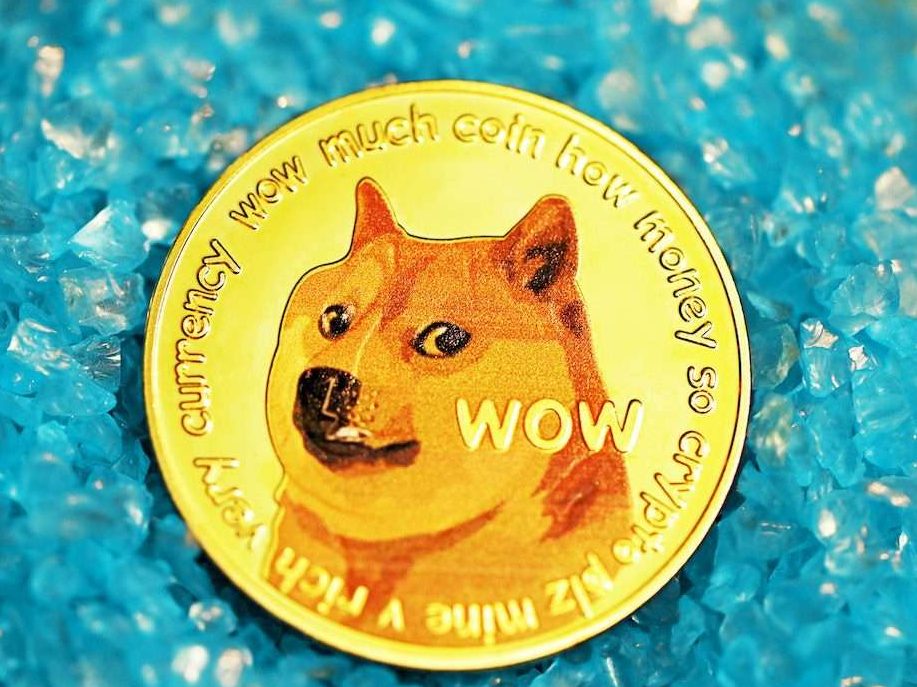
Will Shiba Inu Coin Hit $1 in 2024?2024-12-10 15:35:53The price of Shiba Inu might rise in 2024, similar to X […]

Dogizen (DOGIZ) Review & Analysis: Next Big Meme Coin To Explode?2024-12-10 15:30:56It is undeniable that Bitcoin’s huge achievement […]
